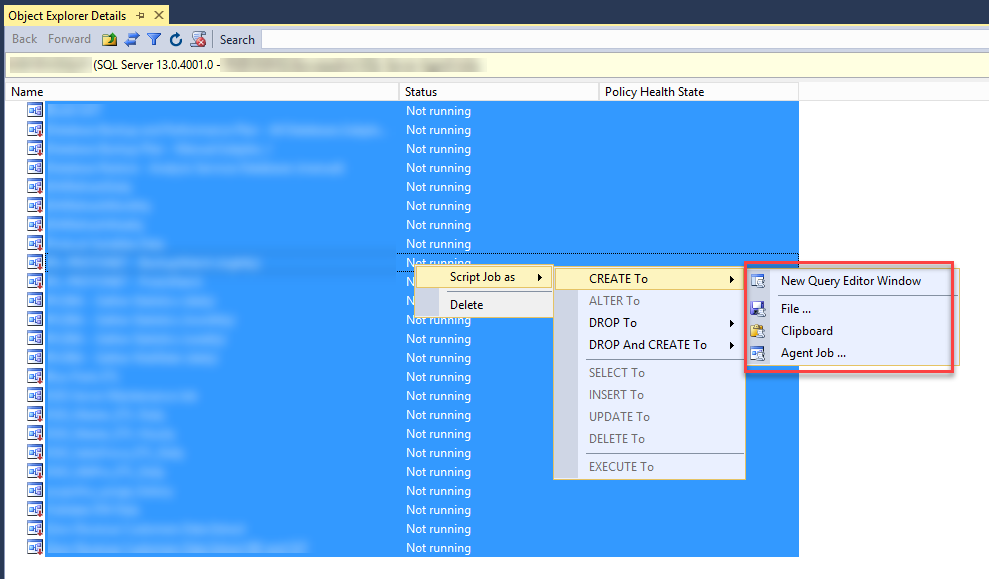The easiest way to bulk-copy all SQL Agent jobs to a new server is to follow these steps
1. Load SSMS and connect to source server.
2. Expand SQL Agent (at bottom of tree)
3. click on “Jobs” (do not need to expand)
4. Press F7 (this will launch the “Object Explorer Detail” screen)
5. Press Ctrl-A to select all jobs (you can use Ctrl to select or unselect specific jobs)
6. Right-click anywhere on a selected job and click on “Script Job as ->”
7. Click on “CREATE to ->”
8. Select on of the options. (I usually click on “New Query Editor Window” to view the T-SQL that was generated)
9. If you selected “New Query Editor Window”, you can then see all the agent jobs scripted out into one long query. Here you can save the query to disk, or change the connection to the server you want to copy the jobs to.
Views – 2873